
Pinterest is a great way to share pictures of your properties. It is widely used and is a great tool for showing off your property and driving traffic to your website to bring in potential bookings.
Pinterest may be completely new to you but don’t worry! We have put together a short guide to help you set up Pinterest for your holiday property or holiday letting agency.
How to set up Pinterest for your property:
Firstly you need to sign up for an account. You can do this by going to www.pinterest.com and entering your email and a password.

It is important that on the next stage you do not fill in your personal details and instead click the ‘Continue as a business’ button!
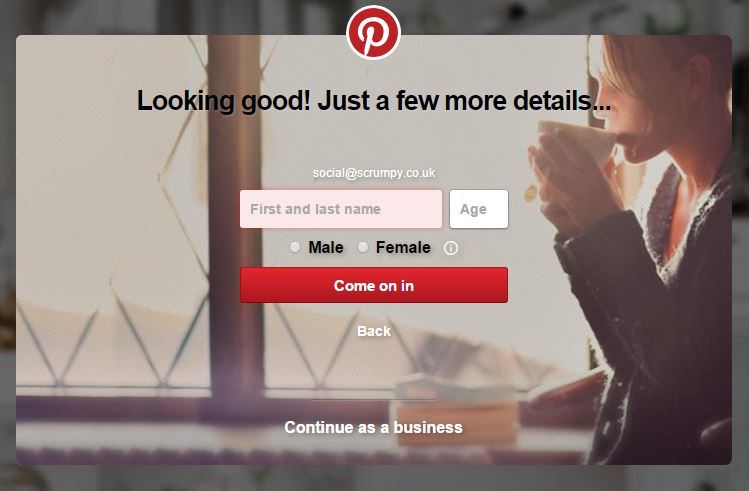
 The next stage is creating your business account. For this you need and email address and password, your business/property name, a category(we selected the other option because none of the categories were relevant), and your website's URL.
The next stage is creating your business account. For this you need and email address and password, your business/property name, a category(we selected the other option because none of the categories were relevant), and your website's URL.
Your account is almost set up! This next stage is asking you to follow 5 topics. This is basically so Pinterest knows what to show on your home feed. Don’t worry too much about selecting topics, these won’t be shown to potential customers they will be shown photos that you post. The final stage is just adding the Pinterest button to your browser, feel free to skip this as it’s not important and can always be added at a later stage.
Congratulations! You have just set up your pinterest page for your property. We recommend doings before you begin to use it properly.
Adding a profile picture:
From the home feed, click on your name in the top right hand corner to get to your profile page. You should see a page similar to the one below. Click ‘Edit profile’ in the top right hand corner.
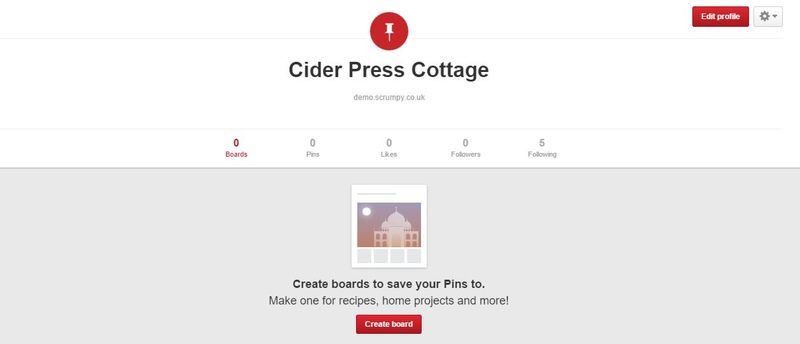
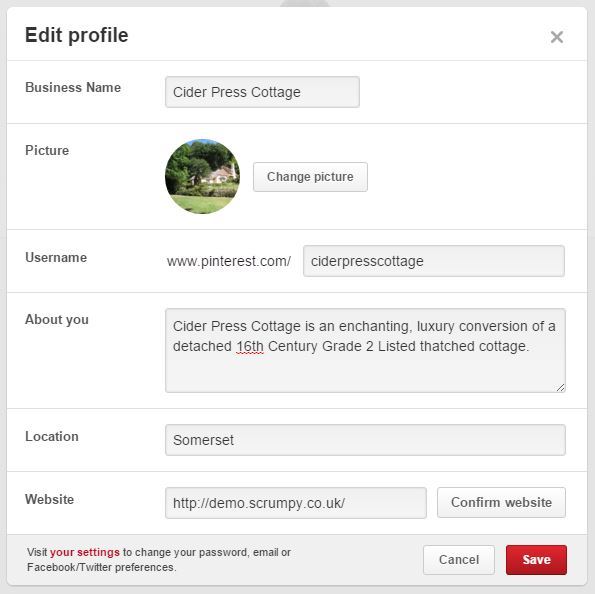
To link your Scrumpy website to your Pinterest account take a look at our blog post.
